PhotoMover supports QuickTime Image Formats and any format readable by QuickTime that is not supported by a site is converted to JPEG.
QuickTime converts most image file formats including TIFF, GIF, PICT, PNG, and Flash PIX.
The current selected site is displayed in the File menu. To change the selected site, go to preferences to chose to a different site. Some sites have options for specifying the upload album name and scaling options. Future version may add more options, your feedback is welcome.
File Menu
File Menu is used to set the host preferences and select single files for uploading to a current site.
Upload to "site"... upload the selected image file to the currently selected "site".
Host Preferences contains options for each site supported and the Log upload option.
Host Setting for selected hosts
This is were all account and password information is configured for the selected hosts. This is also were album names are specified if the host supports albums.Other Settings that apply to all hosts:
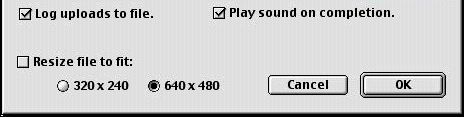
Log uploads to file: Turn off status Alerts and logs status to the file "iView PhotoMover.log" on the desktop.
The log upload option will redirect all Alerts and status information to a log file called "iView PhotoMover.log" (see below for more details). They are independent or each other. You will need to create an account with the host site, before configuring PhotoMover.
When Log Uploads to file is selected, PhotoMover runs in "Quit" mode. No Alerts are presented, status information about success or failure is logged to disk. When it is not selected any failure, will stop and present the user with the reason for failure.
There are gernally three types of errors:
1. Connection failed due to a remote host problem. These could be caused either because the host is down, or your computer is having problems accessing or maintaining an Internet connection (either your personal computer or local ISP).
2. The account or password details have been incorrectly specified.
3. Unsupported format or file sizes. Each site has limit on size and type of file they support. Check individual sites for details.
iView PhotoMover.log is created on the desktop of your Macintosh computer. It contains information about success or failure of file uploaded to the selected Internet photograph site. It also include the information about: start and finish time, user id or account set in the preferences and the set of files uploaded for Multi-file upload, as well as details of file scaling and conversion.
Play sound on completion: Plays a sound when the upload competes or is aborted due to any errors. Errors during upload always sound the current "System Beep" sound.
Resize file to fit: To save time and space, when upload images for viewing on the web, you can use this option to automacily resize your images. This is not recommended if you are going to use your images for on-line printing.
GoTo Menu
GoTo Menu is used to launch your default Internet Web browser to the selected site's main web page.
You can use this to access other service these sites offer, such as sending postcards and printing of images.